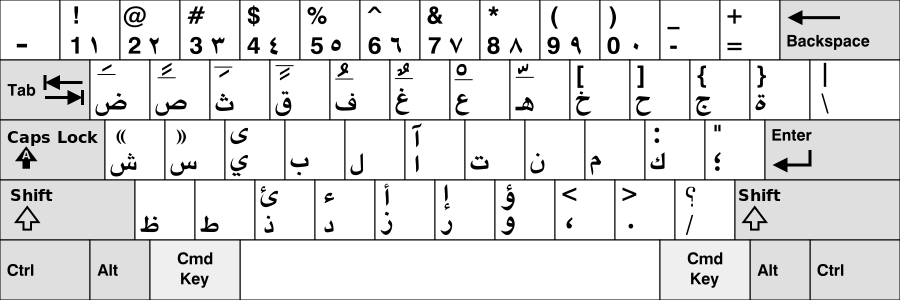Hello , So i was trying to install windows on an Imac on which mac os x 10.4 is installed. Searching around, i couldn't find the bootcamp utility for non-destructive partitioning of the disk and also diskutility GUI is not allowing my changes, so i had to improvise. You should have your Tiger updated to at least 10.4.6 in order to proceed with this tutorial
1- To resize the current disk without loosing data :
for example: lets say i want the system drive to become 100 gb
If you are resizing another external disk or that you have multiple disks , do a diskutil list first and know which disk you want resizing ..
go to terminal :
diskUtil resizeVolume disk0s2 100G
2- Download rEFIt and Gparted Live CD
download both, burn Gparted on a CD ..
install refit and reboot , put your Gparted , run it and format your freespace to NTFS for your windows volume
3- reboot and use windows CD for installation
Note : If you're restoring using winClone , make sure you use the 1.6.6 version of winclone
Winclone , you can download it here :