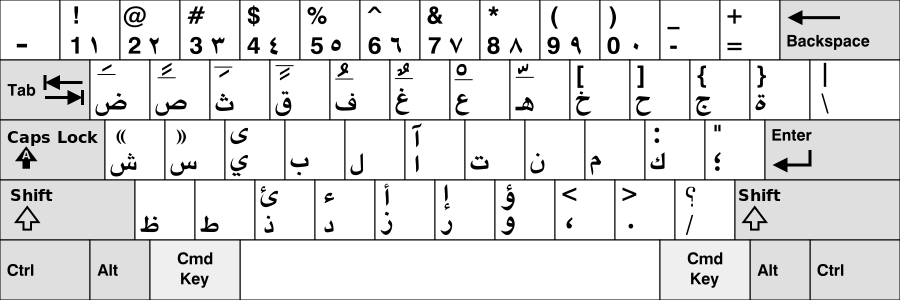 I recently found that the Mac arabic keyboard layouts available online didn't work on my computer. I happen to work with a macbook pro with windows installed as a second OS option.. I wanted to use the Arabic language for writing my files , and then i discovered that the arabic mapping was different. I went online and i tried the popular Aktub and moeys arabic layouts , both didn't work for me :( .. I couldn't really identify the problem ,both will install just fine , but will not enable the layout on my 64 bit windows 7 machine.. Anyway , i searched online and i found this amazing tool from Microsoft , it's called The Microsoft Keyboard Layout Creator , and this is actually the tool that the mentioned website used to create their keyboard layouts. So , i created my own layout , and I also published it on GitHub , an open repository for code and downloads, so that people can re-create their own keyboards from the current layout if they want to...
I recently found that the Mac arabic keyboard layouts available online didn't work on my computer. I happen to work with a macbook pro with windows installed as a second OS option.. I wanted to use the Arabic language for writing my files , and then i discovered that the arabic mapping was different. I went online and i tried the popular Aktub and moeys arabic layouts , both didn't work for me :( .. I couldn't really identify the problem ,both will install just fine , but will not enable the layout on my 64 bit windows 7 machine.. Anyway , i searched online and i found this amazing tool from Microsoft , it's called The Microsoft Keyboard Layout Creator , and this is actually the tool that the mentioned website used to create their keyboard layouts. So , i created my own layout , and I also published it on GitHub , an open repository for code and downloads, so that people can re-create their own keyboards from the current layout if they want to... Download Link @ github : here
Source Link @ github : here
Additional instructions to use the download :
- Download the zip files from the link above
- extract to a location you'll remember
- Run the Setup ,then you'll have the language automatically added on
- Use Alt+Shift to switch the language



Very nice and helpful.
ReplyDeleteThank you Bishoy.
Mohamed Ali
AUC-ALI
thanks man
ReplyDeletemy Allah help you as you help me
aborazan
thanks a lot
ReplyDeleteThank you brother,
ReplyDeletethanks a lot its working
ReplyDeleteAhmed Samy
ELI-AUC
It works greatly
ReplyDeletethank you so much
for win 8 ?
ReplyDeleteIt should work Ibrahim ,please email me or message my facebook if it doesn't and i will fix and post an update :).
Deleteرائع بشاوي فقط لابد من اختيار الكيبورد العربي ماك وليس العربي الخاص بالويندوزعلي ويندوز 8
DeleteThanks a lot.. it works with windows 8
ReplyDeleteGREAT !! Thanks for the effort !
ReplyDeleteFor some reason it didn't show up on the list of input languages. I used it for windows 8 but it doesn't seem to work at all.
ReplyDeleteYou are the man. thanks
ReplyDeletetُُhanks man,you made my day :)
ReplyDeletethanks a lot man
ReplyDeletejust what i've been looking for, you should set up a paypal button so we can donate a few bucks
ReplyDeletethanks man
Fantastic!
ReplyDeleteThank you!
Thanks a lot Bro, GOD Bless U :)
ReplyDeleteThank you so much for this :)
ReplyDeleteIbrahim
Thank u bro its working
ReplyDeleteThank you a lot for this information its exactly what i want thank you for your keyboard.
ReplyDeletePerfect :) thanks a lot buddy. For all MacBook Pro users using Windows 8 or Windows 8.1, simply download the zip file, and then run Setup. Then magically the keyboard layout will work perfectly.
ReplyDeleteThanks a lot for this great help. You saved our day man!
ReplyDeleteجزاك الله خير
ReplyDeleteyou are the best, thanks bro
ReplyDeleteI Love You Man. AWESOME.
ReplyDeleteاحبك يارجل۔ راااائع
That's really helpful. May god bless you.
ReplyDeleteThanks alot
Thanks man! شكرا يا اخي
ReplyDeleteجزاك الله خير
ReplyDeleteلم اكن قادا على الكتابة بالعربية بشكل سهل قبل تركيب التطبيق
شكرا
My hero :)
ReplyDeleteألف مليون شكر ۔۔۔۔ مفيدة جداً جداً
ReplyDeleteoh sorry it was my internet issue. It is working fine. Appreciate.d
ReplyDeleteIt does work in Windows 8.1 even, FLAWLESSLY. Whoever created this should be awarded with oscars :D
ReplyDeleteThanks man
ReplyDeleteYou made my PC to MAC transition less painful
Thanks man
ReplyDeleteExcellent...!
ReplyDeleteممتاز
ReplyDeleteجزاك الله خير
جزاك الله كل خير
ReplyDeleteYou are good man
ReplyDeleteانت رجل رائع
خدمة البشرية
You are good man
ReplyDeleteانت رجل رائع
خدمة البشرية
Thanks man you saved me! it works on Windows 10 too :)
ReplyDeleteشكرا جزييييييييييييييلا
ReplyDeleteيعمل الان >۔۔الف شكر احمد
ReplyDeleteMany thanks its perfectly worked
ReplyDeleteThis was very helpful.
ReplyDeleteThank you very much.
شكراً جزيلاً
ReplyDeleteوفقك الله وهداك للخير دائماً
thank you, just found it, it worked on windows 10 as well, great work thanks again...
ReplyDeleteاخي الكريم
ReplyDeleteهلا تكرمت بمساعدتي بتوزيعة ماك على ويندوز، فقد قمت بتثبيت ويندوز 10 على الماك ولم اعثر على توزيعة ماك.
وتقبل خالص الشكر والامتنان مقدماً.
شكرا جزيلا لك
ReplyDeleteexcellent work , thanks for the developer
ReplyDeleteوالله انت راجل من ظهر راجل ،وبطل كمان اشكرك كل الشكر
ReplyDeleteThank you man
ReplyDeleteWhere could we buy that Arabic keyboard? It looks good! I think this would help me translate Arabic to English a lot more easier.
ReplyDeleteYou basically search for QWERTY Mac Arabic keyboard on amazon , you'll surely get it.
Deleteex: https://www.amazon.com/dp/B071ZZVC3V/ref=cm_sw_r_tw_dp_U_x_I7DIDbY6EDTEJ
If you're talking about the above software, It's free , just follow the links above
DeletePlease update the full stop symbol to standard full stop (Unicode 002e) which is used in Arabic language instead of (Unicode 06d4) which is used exclusively in Urdu language.
ReplyDeleteKindly refer to this document for details
https://unicode.org/charts/PDF/U0600.pdf
thanks , updated in the latest version
Deleteآلف شكروبكتبها باستخدام مفاتيح الكتابة خاصتكم
ReplyDeletethank you so much
ReplyDeleteallah bless you
it doesn't work with me i install it and nothing happens
ReplyDeleteممتاز
ReplyDeleteThe download link is not working. Can you please update it?
ReplyDeleteIt's working
DeleteThank you so much and الله يجزاك خير
ReplyDeleteBrilliant job ممتاز
ReplyDeleteThanks, I'd rather change my PC layout to the macOS one than the other way around. Way better!
ReplyDeleteشكراً جزيلاً
ReplyDelete