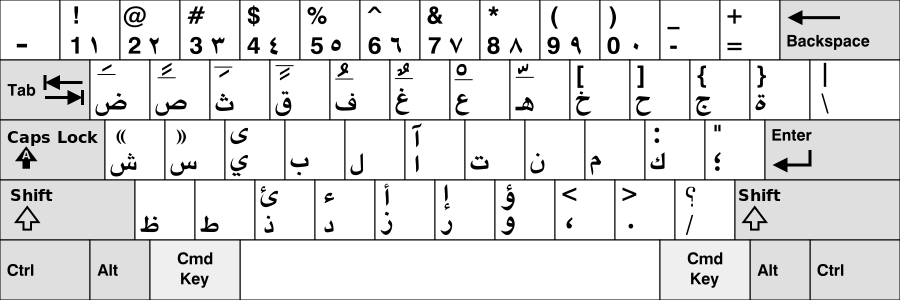 I recently found that the Mac arabic keyboard layouts available online didn't work on my computer. I happen to work with a macbook pro with windows installed as a second OS option.. I wanted to use the Arabic language for writing my files , and then i discovered that the arabic mapping was different. I went online and i tried the popular Aktub and moeys arabic layouts , both didn't work for me :( .. I couldn't really identify the problem ,both will install just fine , but will not enable the layout on my 64 bit windows 7 machine.. Anyway , i searched online and i found this amazing tool from Microsoft , it's called The Microsoft Keyboard Layout Creator , and this is actually the tool that the mentioned website used to create their keyboard layouts. So , i created my own layout , and I also published it on GitHub , an open repository for code and downloads, so that people can re-create their own keyboards from the current layout if they want to...
I recently found that the Mac arabic keyboard layouts available online didn't work on my computer. I happen to work with a macbook pro with windows installed as a second OS option.. I wanted to use the Arabic language for writing my files , and then i discovered that the arabic mapping was different. I went online and i tried the popular Aktub and moeys arabic layouts , both didn't work for me :( .. I couldn't really identify the problem ,both will install just fine , but will not enable the layout on my 64 bit windows 7 machine.. Anyway , i searched online and i found this amazing tool from Microsoft , it's called The Microsoft Keyboard Layout Creator , and this is actually the tool that the mentioned website used to create their keyboard layouts. So , i created my own layout , and I also published it on GitHub , an open repository for code and downloads, so that people can re-create their own keyboards from the current layout if they want to... Download Link @ github : here
Source Link @ github : here
Additional instructions to use the download :
- Download the zip files from the link above
- extract to a location you'll remember
- Run the Setup ,then you'll have the language automatically added on
- Use Alt+Shift to switch the language


